FIRST STEAMWORKS Audience Displays
Feb 28, 2017 Written by Danny Diaz, FIRST Robotics Competition Systems Engineer
We’re using today’s blog to give everyone a sneak peek at a few of the graphics you’ll be seeing up on the big screen at your events. There’s a lot of information being displayed on the audience screens this year, including information not available in any other format during the match, so it’s important to understand how this information is being presented. Please remember that team numbers, names, ranks, cards, performance, or events or descriptions are all for illustrative purposes only and are not indicative of any actual or perceived clairvoyance or precognition. As far as you know.
Match Preview
The first screen shown prior to the start of the match is the “Match Preview” screen, this screen is used to introduce the teams that are playing in the upcoming match. This is the only place that a team’s nickname is shown, reflecting information provided to FIRST via the Team Dashboard in the Team Registration System. This screen provides information about the team such as team number, team nickname, and their current rank in the tournament (if the team has played any matches thus far). During playoffs this screen changes slightly to reflect alliance information as well as the series progress, e.g. “Red Leads Series.”
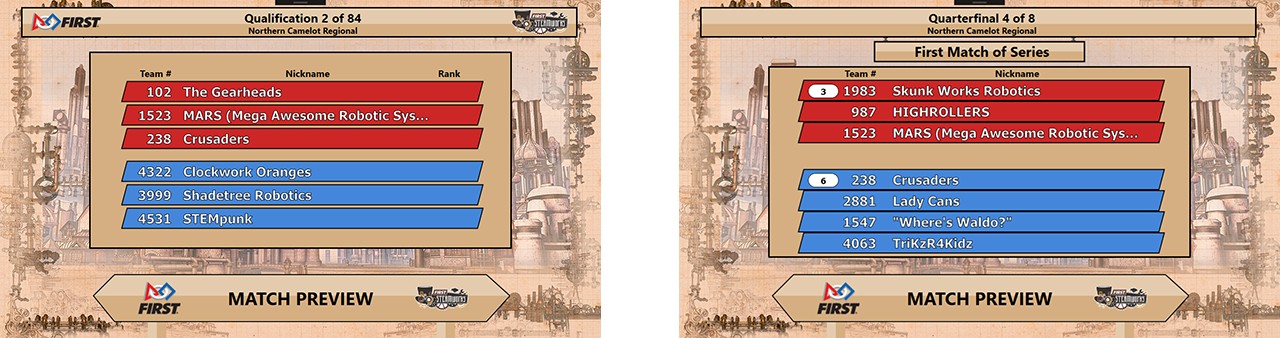
Real Time Scoring
Once the match is ready to begin, and while the match is running, the “Real-Time Scoring” screen is displayed in the lower or upper 20% of the live match video (exact position is determined at the discretion of the Event Management). You should recognize this screen from Figure 10-3 in the FIRST STEAMWORKS 2017 Game Manual (Section 10.7). This screen provides information that reflects the current status of the match, such as team information (including cards), match progress, game timer, real-time score, and match/event information. Each alliance has four primary stats being tracked in the Real Time Scoring:
- Match Score – Total Match Score for each alliance is calculated in real time and shown in the colored banners in the center of the Real Time Scoring screen.
- Boiler Status – Accumulated Pressure (in kPa) is represented in the rectangle overlapping the lower portion of the Boiler badge. Progress toward the next earned kPa increment is represented by the nine (9) circles surrounding the Boiler badge; for example, each fuel scored during autonomous in the low-efficiency goal completes three circles, whereas each fuel scored during teleop in the low-efficiency goal completes only one.
- Rotor Status – The total number of rotors engaged is shown in the circle overlapping the lower portion of the Rotor badge.
- Ready for Takeoff Status – The total number of Touchpads triggered by robots is shown in the circle overlapping the lower portion of the Touchpad badge.
During Playoffs, a banner will appear under the team “pennants” to indicate which alliance the teams belong to. And finally the Head Referee has the ability to place the match “Under Review” at any point in the match this season, indicating that further referee review is required to finalize the match outcome, and this will be indicated on the screen between the match scores.
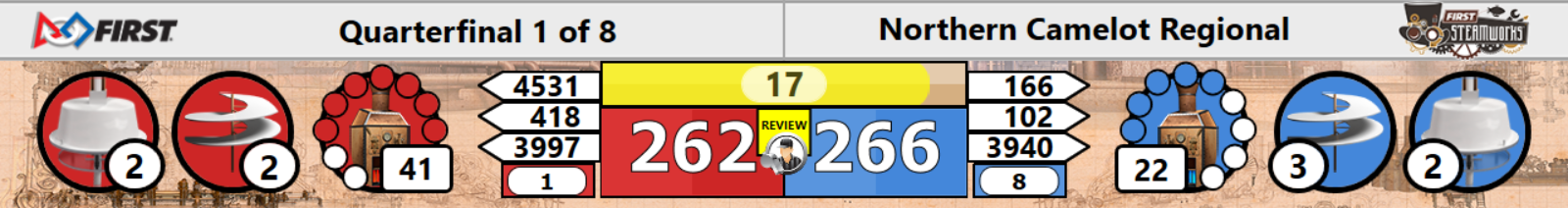
Match Results
Once the match details have been finalized by the Head Referee, the “Match Results” screen will be shown. The Match Results display contains a wealth of information. During qualification matches each team is displayed with their team number, card(s) issued to them during the match, their new ranking, and how that rank changed versus their prior ranking; during playoffs this information is combined for the alliance. If a team receives cards during the match, a graphic is shown to indicate the card and any additive card promotion due to card accumulation. Badges are once again shown on the Match Results screen for successful completion of match goals that result in Ranking Points (RP) or Extra Match Points; engagement of all rotors during the match, minimum accumulation of pressure via scoring fuel in the boiler, and match outcome. Earned badges are emblazoned with the alliance color, unearned badges are shown without color. Additionally, points earned for Auto Mobility, Pressure accumulation, Rotor engagement, Ready for Takeoff, and any points due to penalties incurred by the opposing alliance are displayed. Also present from last season is the “High Score” indicator, which indicates when a new local tournament high score has been achieved as well as a “Winner” banner that indicates which alliance won the match (or “Tied” banner if the alliances tie the match). Detailed match results information for each match can also be found on the FRC Events webpage.
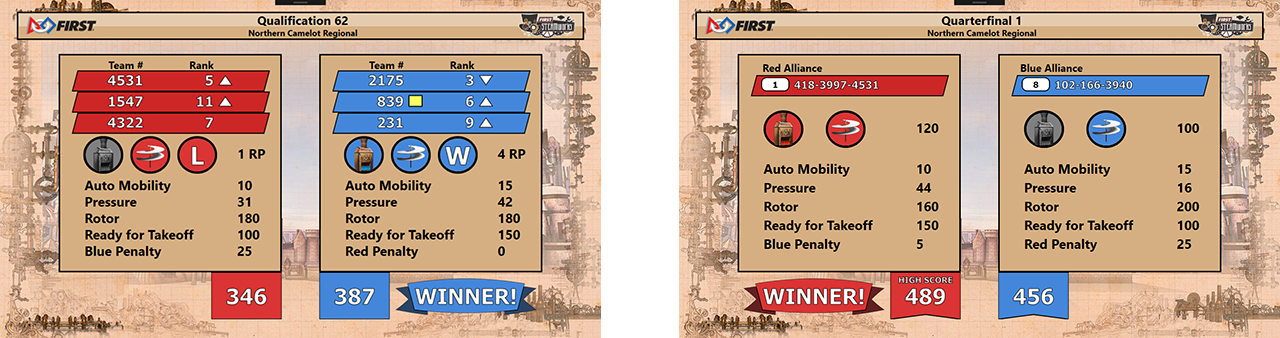
Be sure to also watch the Match Results screen during Qualification and Playoff matches for special cut-scenes that complete the FIRST STEAMWORKS story, brought to you by our friends at Automation Direct!
Have a GREAT competition season!


Add new comment