2024 Scoreboard and Live Stream Graphics
Feb 14, 2024 Written by Jason Proulx, FIRST Robotics Competition Software Engineer
Greetings, teams! Today’s blog is our annual sneak peek at a few of the graphics you’ll see on the scoreboard at your events or on live streams. The graphics this season are the same as last season’s full redesign, but with some tweaks and updates. On various screens, team avatars are shown. To learn more about how to create and submit an image for your team’s avatar, please read the Team Avatar blog post!
Please remember that team numbers, names, ranks, cards, performance, events, or descriptions in screenshots are for demonstration purposes only.
Qualification Match Screens
Match Preview
The screen shown prior to the start of the Match is the “Match Preview” screen. This screen introduces the teams in the upcoming Match. This is where a team’s name is shown, reflecting information provided to FIRST® via the Team Dashboard in the Team Registration System.
This screen provides information about the team such as team number, team avatar, team name, and their current rank in the tournament. If a team is carrying a card from previous matches, a yellow block with the word “CARD” will appear next to the team’s number. If the team has not played any Matches yet, the rank block will contain a hyphen instead of a number.
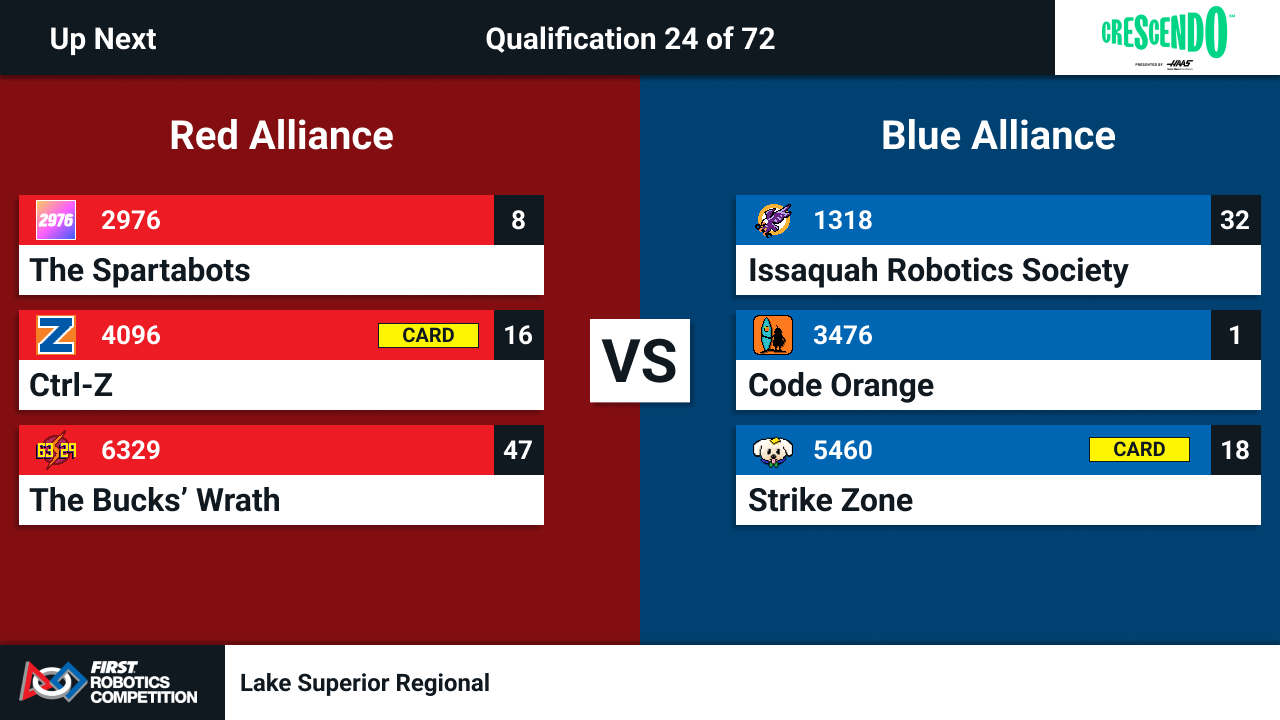
Match Score
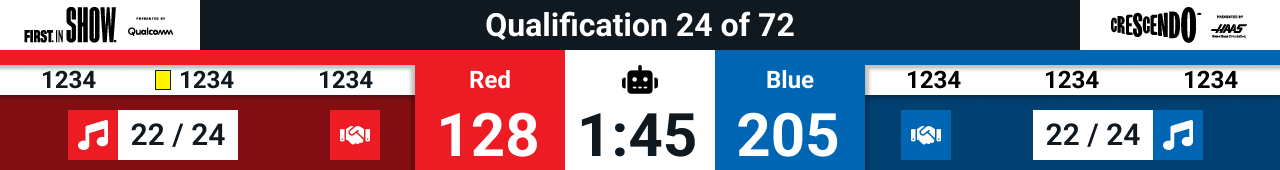
Once the Match is ready to begin and while the Match is running, the “Match Score” screen is displayed in the lower quarter of the screen, below the live Match video. This screen provides information that reflects the status of the Match, such as team information (including cards), match timer, Alliance score, and Match name. The match timer is now formatted in [minutes]:[seconds] to align with the format on the new team signs on the field.
Each Alliance has multiple stats being tracked in the Match Score display:
|
|
Melody progress: Identified by a long rectangle with a “Note” icon. This will show the number of Notes the Alliance has scored and the number of Notes required to achieve the bonus. If both Alliances accomplish the Coopertition® Bonus, the number of Notes required to achieve the Melody is reduced for both Alliances and will be reflected on this screen. |
|
|
Coopertition Bonus: A square with a “Handshake” icon is displayed when an Alliance has achieved the requirements for the Coopertition Bonus. Both Alliances must achieve the requirements of the Coopertition Bonus to reduce the number of Notes required to achieve the Melody. |
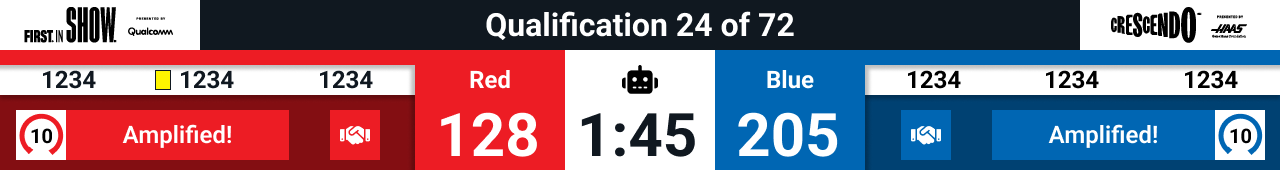
When an Alliance activates Amplification, an indicator with a countdown timer will appear on the screen on top of the Melody progress indicator. When the timer reaches zero, or the alliance scores four Amped Notes, the timer indicator will go away to continue showing the Melody progress indicator.
Match Results
Once the Match details have been finalized by the Head Referee, the “Match Results” screen is shown. New this year is QR Codes! This will be shown on the Match Results screen for all Qualification and Playoff Matches. The QR Code will take you to the detailed score breakdown for the match on our FRC-Events website. We will also be displaying QR Codes on other screens as well. Be sure to check them out when you are at an event!
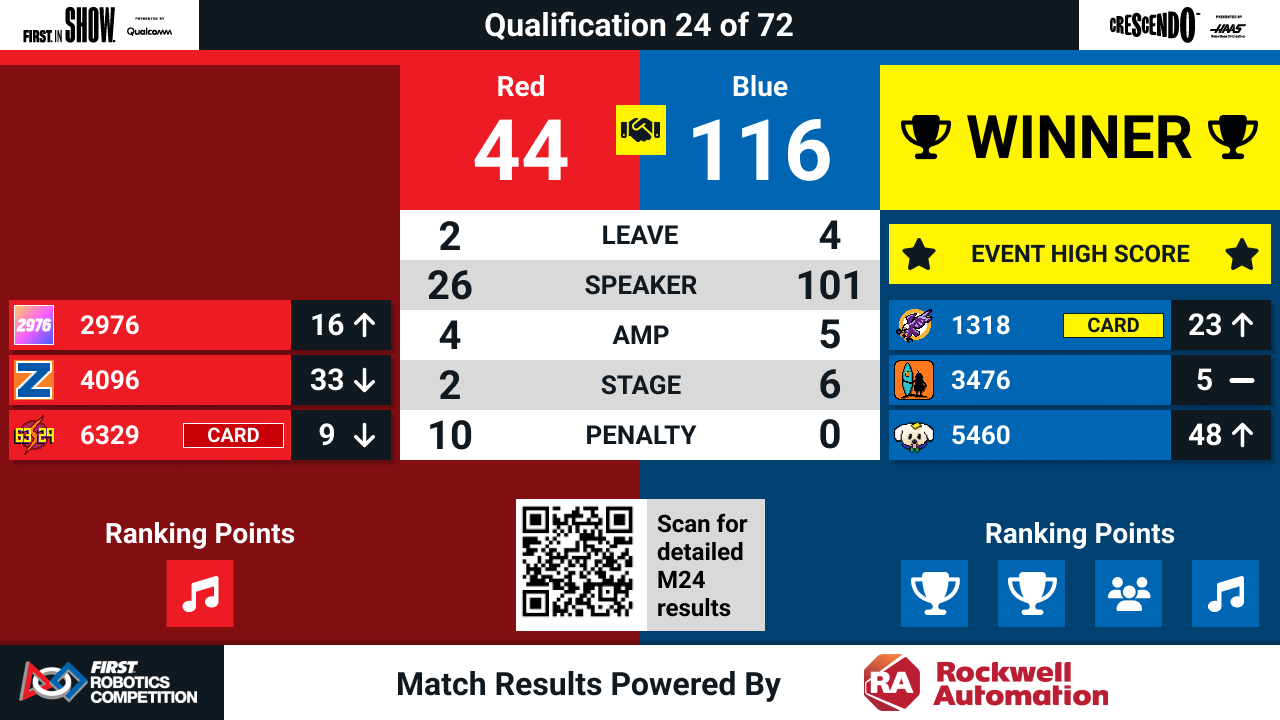
Like last season, the Alliance total scores are displayed at the top, with the details of their score flowing down from them. The details being shown are Leave, Speaker, Amp, and Stage points, and penalty points. A yellow banner containing “WINNER” and a trophy icon is displayed next to the winning Alliance’s total score. If the Match ends with equal score, a gray banner containing “TIE” will be displayed next to both Alliances’ total score. “EVENT HIGH SCORE” indicator is now shown above the Alliance members when a new local tournament high score has been achieved. If the Coopertition Bonus is achieved for both Alliances, a yellow block with a Handshake icon will appear between the two Alliances’ scores.
In addition to the previously mentioned score details, Qualification Match Results will also display the number of Ranking Points each Alliance has achieved. Each Ranking Point is identified by an icon. Below are the different icons:
|
|
If the Alliance won the match, the screen will display two trophy icons indicating the two Ranking Points they received for winning the match. In the case of a tie, both Alliances will have one trophy icon indicating they each received one Ranking Point. |
|
|
Melody: A “Beamed Note” icon will appear for an Alliance that achieves Melody during the match. |
|
|
Ensemble: An icon depicting a group of three people will appear for an Alliance that achieves Ensemble during the match. |
On the team entries, Qualification Match Results will show the team’s card status (yellow, red, or none) as well as the team’s new ranking and an up arrow or down arrow to identify their rank change as a result of the Match. If their ranking did not change, a hyphen will be shown.
Playoff Match Screens
Match Preview
During Playoffs this screen changes to reflect Alliance information, including backup robots, and information relevant to the current state of the Playoff tournament.
Playoff Match 1- 13
For Playoff Match 1-13, the screen will display how the winner and loser of the Match advance once the Match is complete using a playoff bracket with GPS icons to communicate the necessary information about the Match:
- GPS icon with dot: The current Match that is being previewed
- GPS icon with up arrow: Which Match in the bracket the winner of the current Match will advance to
- GPS icon with down arrow: Which Match in the bracket the loser of the current Match will advance to. If the loser of the Match is eliminated, there will not be a GPS icon in the bracket for their advancement.
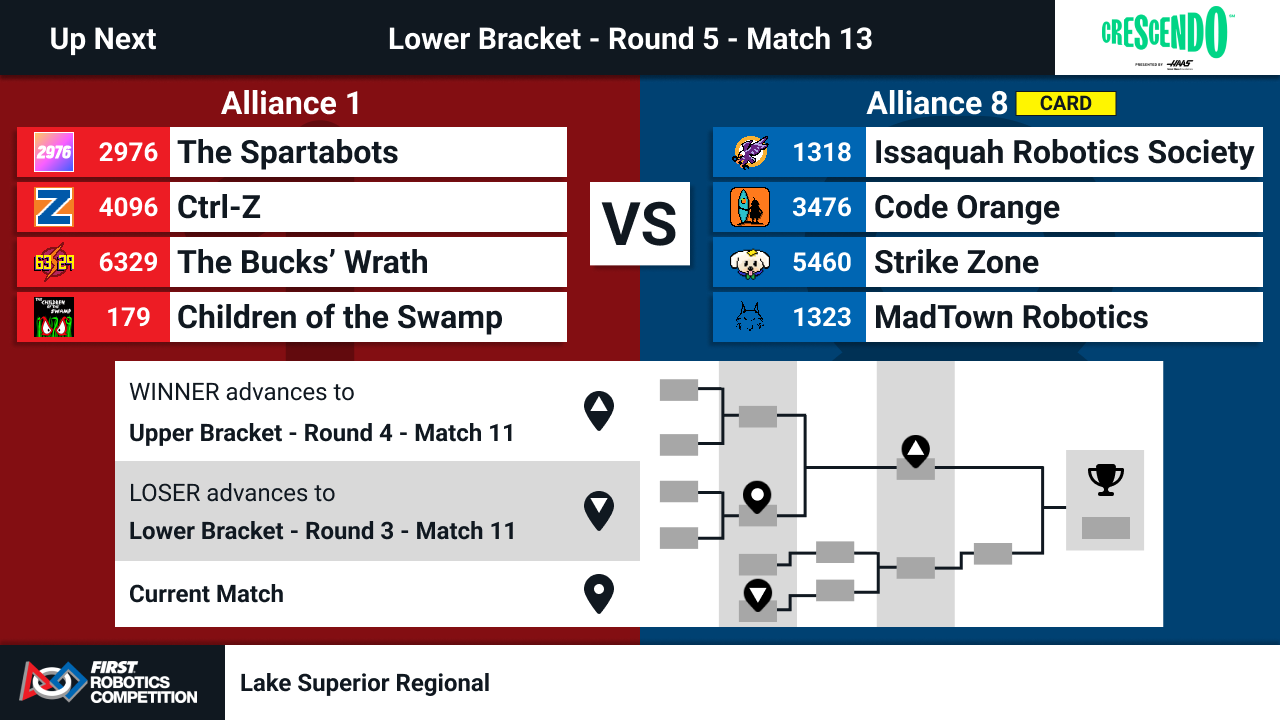
Finals Matches
For finals Matches, the screen will not display the bracket. Instead, it will display information about the current state of the series. It will display the current number of Matches that have been won by each Alliance. For the 2024 season, Alliances need 2 wins to be named event winners. In the example screenshot below, the blue Alliance is also carrying a card from previous matches in the playoff bracket.
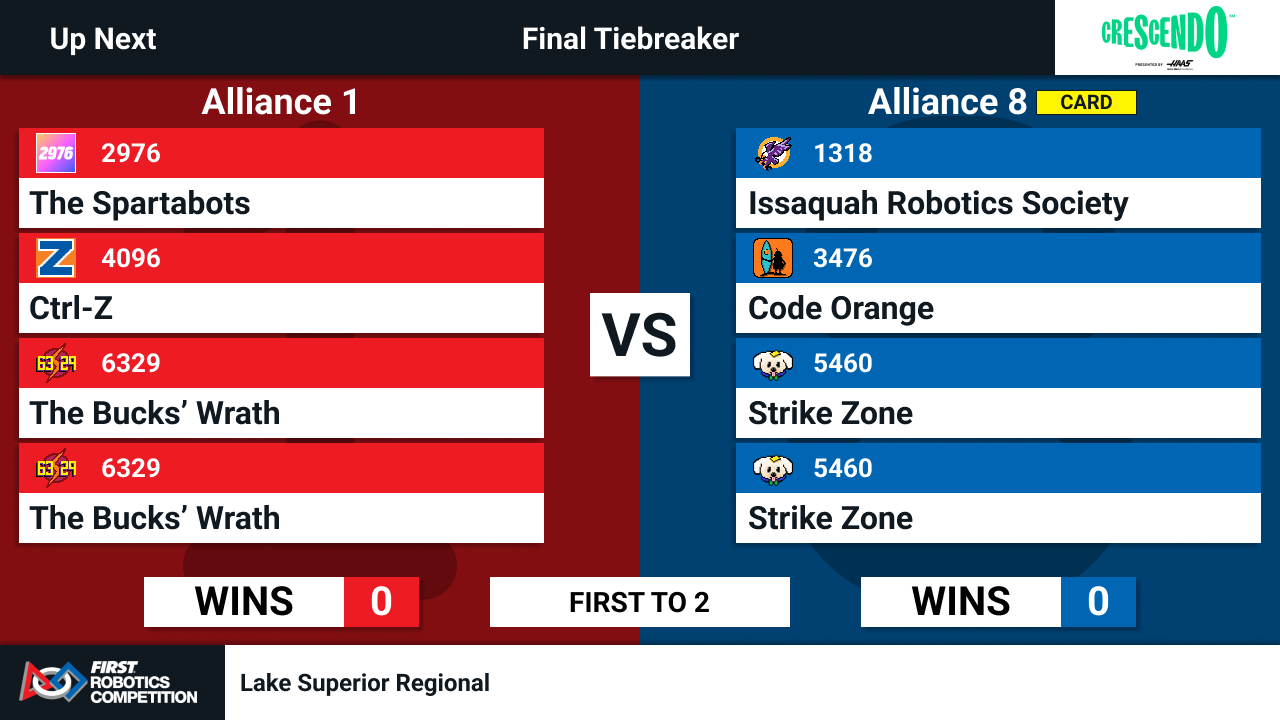
Real-Time Scoring
During Playoff Matches, the Real-Time Scoring screen will display the Alliance names above their score. It will also display a yellow bar above the Alliance name if the Alliance is carrying a card from previous matches in the playoff bracket. In playoffs, the Ranking Points do not apply, so the Melody progress indicator becomes a count of Notes scored in the Amp and Speaker and the Coop indicator will never show. The Amplification timer indicator will still show when an Alliance activates their Amplification.
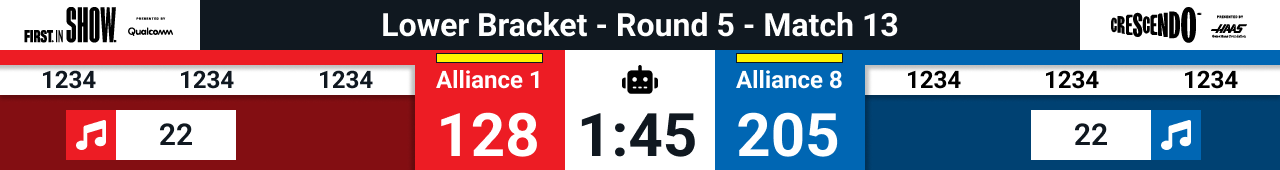
When a Match is under review by the referees, an indicator will be displayed in place of the Match timer and in between Alliance scores as a yellow block containing “Match Under Review” and a “Whistle” icon.
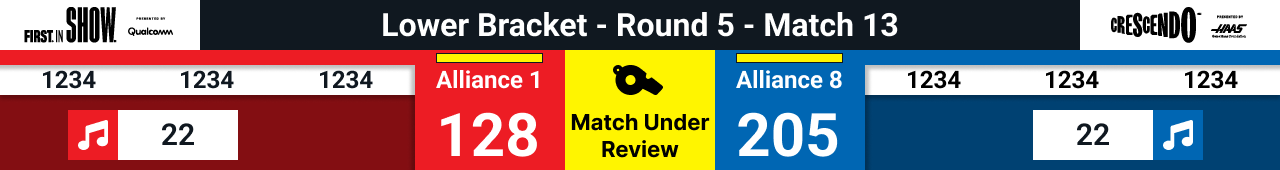
Match Results
Playoff Match Results will show the name of each Alliance near the top of the screen. Above the Alliance name, a bar will be displayed to identify when the Alliance received a CARD during the Match. If both Alliances finished with the same total score, a yellow bar will be displayed in the middle of the screen below the score details identifying which tiebreaker was applied to decide the Match winner. In the case of a “True Tie”, the yellow bar will say “TRUE TIE”.
Playoff Match 1 – 13
Below the Alliance members, a bar will be displayed to identify the advancement of the Alliance as a result of the Match. If an Alliance is eliminated from the tournament, it will say “Eliminated”.
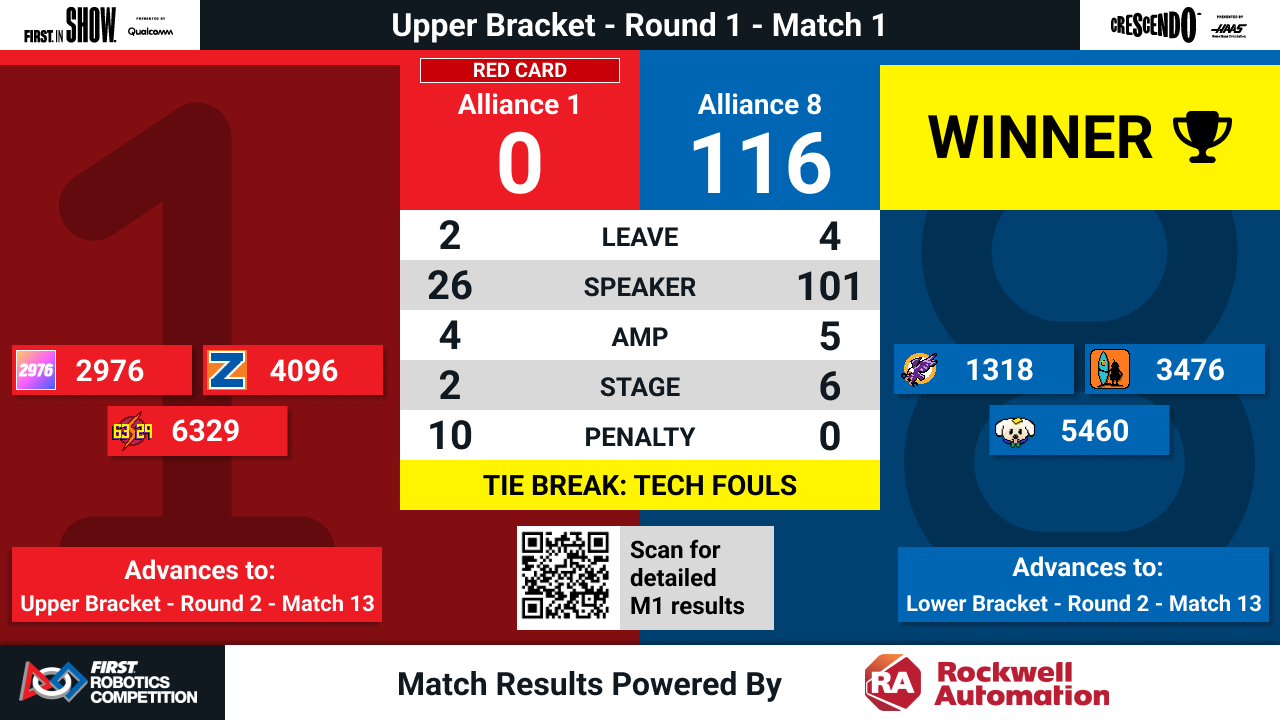
Finals Matches
Below the Alliance members, a bar will be displayed to identify the amount of wins the Alliance has in the series. In the 2024 season, the first Alliance to two wins is the event winner!
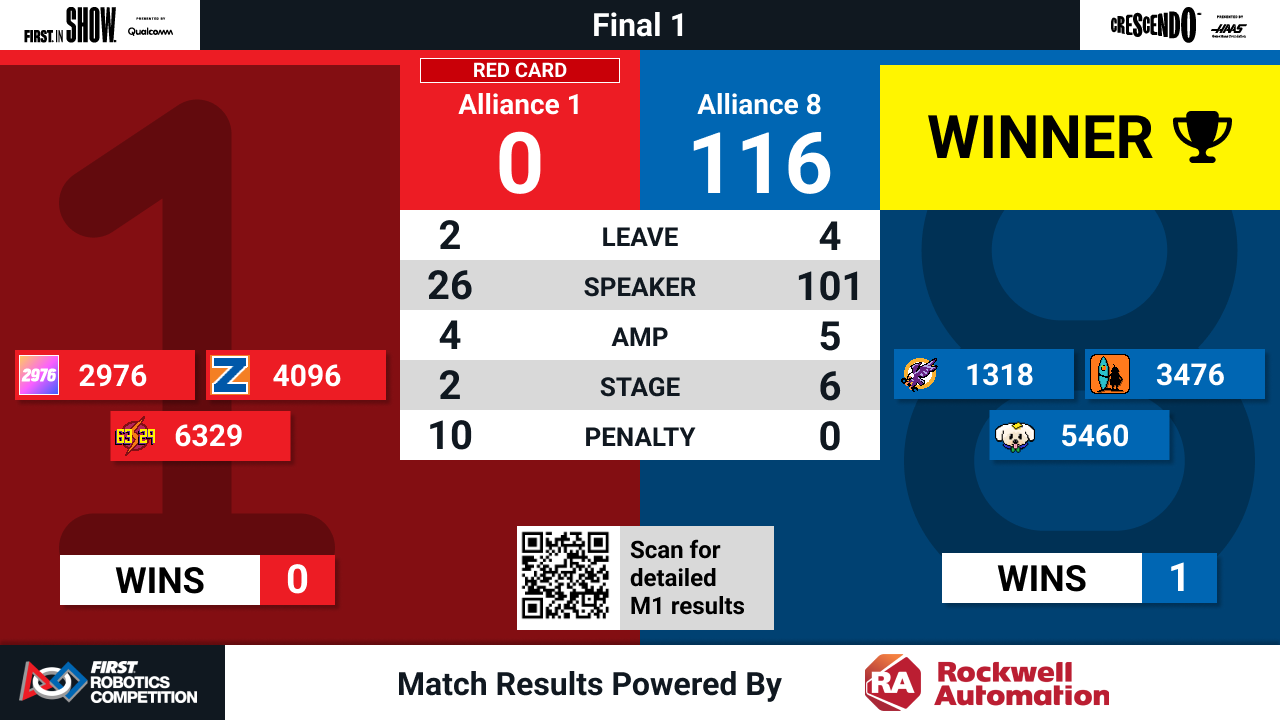
Be sure to also watch the Match Results screen during Qualification and Playoff Match for new cut-scenes for CRESCENDOSM presented by Haas!
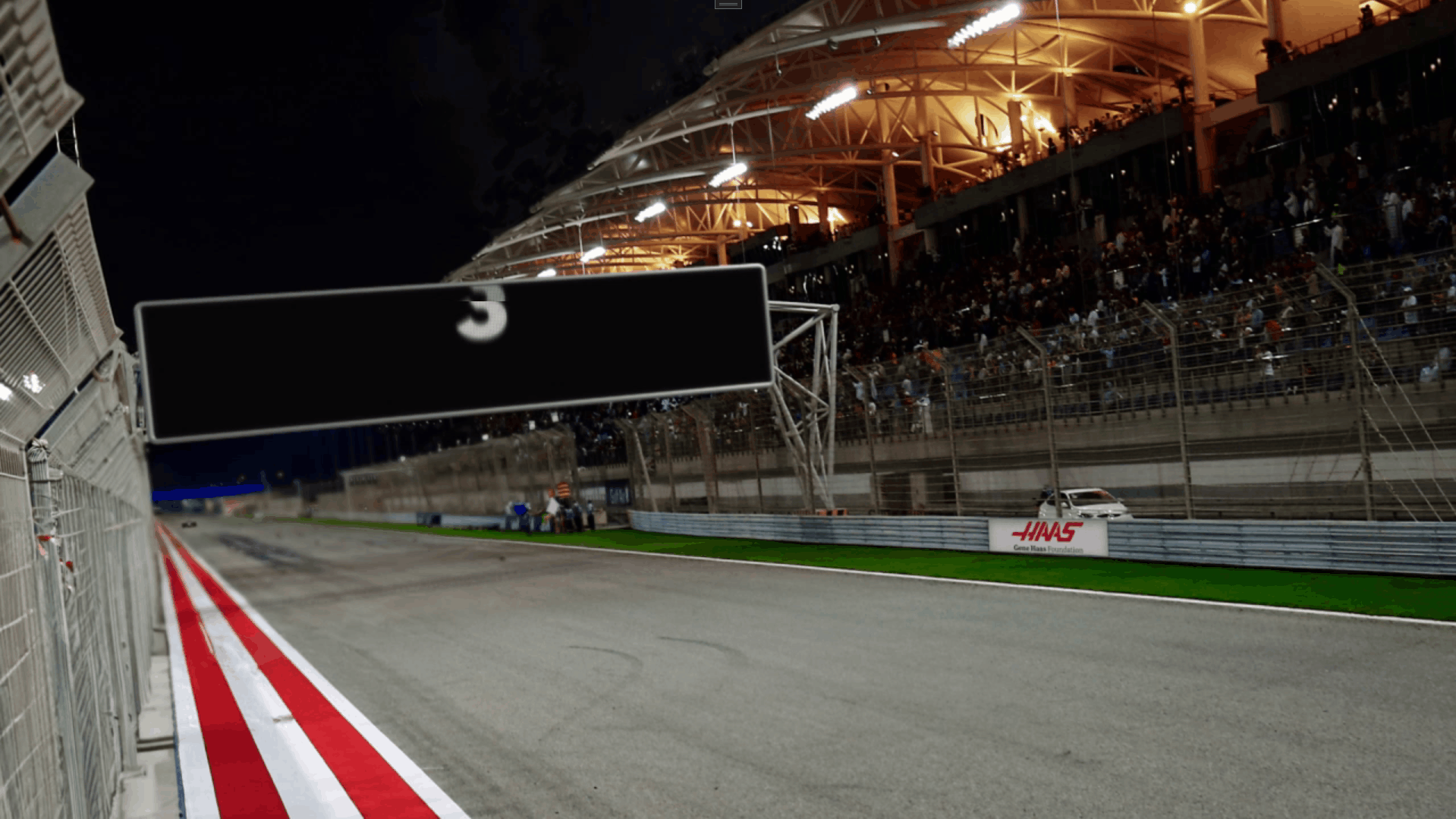






Comments
Card Indicator
Hey folks, wondering the reasoning behind animating the yellow/red card indicator on the match results/preview screen such that it pulses with a small animation. Seems like something that ideally shouldn't have a bunch of attention drawn to -- teams sometimes make mistakes. Indicate that they have received a card, but there's no need to draw excess attention to it.
Add new comment