Greetings, Teams! I’m using the blog today to give everyone their annual sneak peek at a few of the graphics you’ll be seeing up on the big screen at your events. As always, please remember that team numbers, names, ranks, cards, performance, events, or descriptions are all for illustrative purposes only.
Match Preview
The first screen shown prior to the start of the match is the “Match Preview” screen, this screen is used to introduce the teams that are playing in the upcoming match. This is the only place that a team’s nickname is shown, reflecting information provided to FIRST via the Team Dashboard in the Team Registration System. This screen provides information about the team such as team number, Team Avatar, team nickname, and their current rank in the tournament (if the team has played any matches thus far). During Playoffs this screen changes slightly to reflect alliance information, including backup robots, and the current number of matches that have been won by each alliance.
Please be sure to submit a Team Avatar for your team, or your team will be randomly assigned one of the pre-approved Star Wars Avatars each match. It can take several days to process your team Avatar, so be sure to submit it with enough time prior to your tournament. Also, please ask teams near you if they’ve submitted their Team Avatar yet - spread the word!
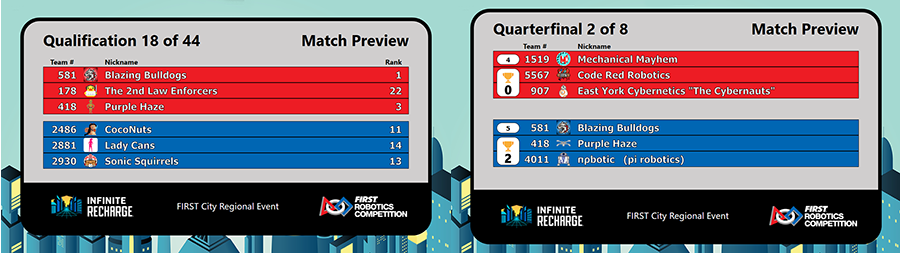
Real-Time Scoring
Once the match is ready to begin, and while the match is running, the “Real-Time Scoring” screen is displayed in the lower 20% of the live match video. This screen provides information that reflects the current status of the match, such as team information (including cards), match progress, game timer, real-time score, and match/event information. Each alliance has multiple stats being tracked in the Real Time Scoring:
ENDGAME GENERATOR SWITCH Status: Above the three Stage indicators for each alliance is a horizontal bar with a color fill that indicates the state of each alliance’s GENERATOR SWITCH. If the color fill is GRAY, the GENERATOR SWITCH is currently NOT LEVEL, but if the color fill is that of the alliance color, the GENERATOR SWITCH is currently LEVEL.
Stage 1 Progress: Each Alliance has a status indicator showing the progress of SHIELD GENERATOR Stage 1. The Stage starts LOCKED, symbolized by the Rebel Alliance Resistance symbol. Once the match begins, Stage 1 UNLOCKS and is available to begin charging – the Stage 1 Progress will show an indicator representing how many POWER CELLS are remaining before the stage reaches CAPACITY. Once Stage 1 reaches CAPACITY, if the MATCH has not yet reached the Teleoperated Period a “clock” indicator will show until TELEOP has started. Once CAPACITY is reached and TELEOP is in progress Stage 1 will ACTIVATE, symbolized by an image of BB8 with “Thumbs Up.”

Stage 2 Progress: Each Alliance also has a status indicator showing the progress of SHIELD GENERATOR Stage 2. The Stage starts LOCKED, symbolized by the Rebel Alliance Resistance symbol. Once Stage 1 is ACTIVATED, Stage 2 UNLOCKS and is available to begin charging – the Stage 2 Progress will show an indicator representing how many POWER CELLS are remaining before the stage reaches CAPACITY. Once Stage 2 reaches CAPACITY, a white ROTATE indicator will show until the CONTROL PANEL has completed ROTATION CONTROL. Once ROTATION CONTROL is complete Stage 2 will ACTIVATE, symbolized by an image of BB8 with “Thumbs Up.”

Stage 3 Progress: Finally, each Alliance also has a status indicator showing the progress of SHIELD GENERATOR Stage 3. The Stage starts LOCKED, symbolized by the Rebel Alliance Resistance symbol. Once Stage 2 is ACTIVATED, Stage 3 UNLOCKS and is available to begin charging – just like the previous Stages, Stage 3 Progress will show an indicator representing how many POWER CELLS are remaining before the stage reaches CAPACITY. Once Stage 3 reaches CAPACITY, a pie slice indicator will show inside the Stage 3 Progress indicator, filled with the target color for POSITION CONTROL for the CONTROL PANEL. Once POSITION CONTROL is complete Stage 3 will ACTIVATE, symbolized by an image of BB8 with “Thumbs Up.”
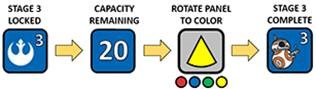
Ranking Point (RP) Status: In Qualification matches if Stage 3 is ACTIVATED, a ranking point dot will appear above the alliance’s score indicating an earned RP. If the ranking point condition is earned by an alliance but is not determined until after the match is over, the ranking point dot may not show on the Real-Time Scoring display but will be displayed within the following Match Results screen.
It is important to note that ENDGAME specific scoring – HANG points, PARK points, and GENERATOR SWITCH LEVEL w/ ROBOTS HANGING points – will not be indicated or reflected in the Real-Time Scoring point totals during the MATCH. These scoring components will only be reflected in the final Match Results.
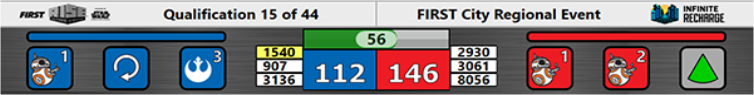
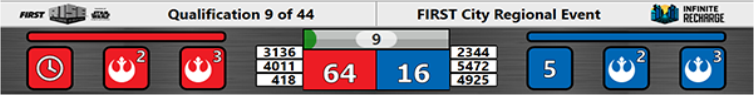
Match Results
Once the match details have been finalized by the Head Referee, the “Match Results” screen will be shown. The Match Results display contains a wealth of information. During Qualification matches each team is displayed with their team number, team avatar, card(s) issued to them during the match, their new ranking, and how that rank changed versus their prior ranking; during Playoffs this information is combined for the alliance. If a team receives cards during the match, a graphic is shown to indicate the card and any additive card promotion due to card accumulation (in the example below for Qualification Match 15, 907 had a yellow card carry, and earned a yellow during the match, and in the Match Results the yellow promoted to a Red).
Badges are once again shown on the Match Results screen for successful completion of match goals that result in Ranking Points (RP) in Qualification matches; SHIELD GENERATOR ENERGIZED is represented by a “Shield Energized” icon, SHIELD GENERATOR OPERATIONAL is represented by an icon representative of the artwork on the GENERATOR SWITCH, and match outcome is represented by a trophy. Earned badges are emblazoned with the alliance color, unearned badges are shown without color. In Playoff matches, the RP area is replaced with the number of wins the alliance has won in that series (Quarterfinals, Semifinals, and Finals). Additionally, points earned for the INITIATION LINE Bonus, POWER CELLS (combined for Auto and Teleop), CONTROL PANEL operation, ENDGAME, and any points due to penalties incurred by the opposing alliance are displayed. Also present from last season is the “High Score” indicator, which indicates when a new local tournament high score has been achieved as well as a “WIN” indicator that indicates which alliance won the match (or “TIE” if the alliances tie the match). Detailed match results information for each match can also be found on the FRC Events webpage.
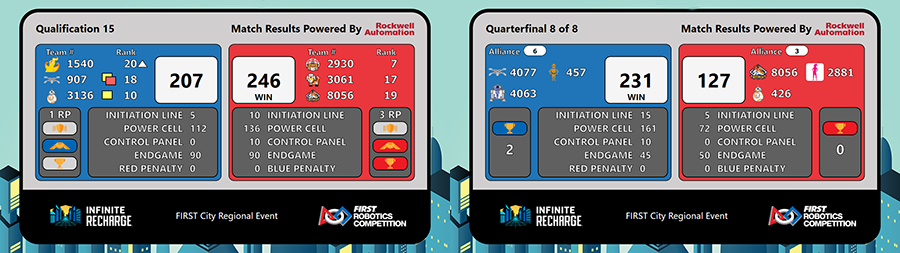
Be sure to also watch the Match Results screen during Qualification and Playoff matches for special cut-scenes that complete the INFINITE RECHARGE story, once again brought to you by our good friends at Automation Direct, depicting an activated and fully operational Shield Generator protecting the citizens of FIRST City! Also be on the lookout for experimental alternate streaming layouts being tested throughout the season on Regional webcast feeds!

Add new comment