FIRST POWER UP Audience Displays
Feb 26, 2018 Written by Danny Diaz, FIRST Robotics Competition Systems Engineer.
We’re using today’s blog to give everyone a sneak peek at a few of the graphics you’ll be seeing up on the big screen at your events. There’s a lot of information being displayed on the audience screens this year, including information not available in any other format during the match, so it’s important to understand how this information is being presented. Please remember that team numbers, names, ranks, cards, performance, or events or descriptions are all for illustrative purposes only and are not indicative of any actual or perceived clairvoyance or precognition. As far as you know.
Match Preview
The first screen shown prior to the start of the match is the “Match Preview” screen, this screen is used to introduce the teams that are playing in the upcoming match. This is the only place that a team’s nickname is shown, reflecting information provided to FIRST via the Team Dashboard in the Team Registration System. This screen provides information about the team such as team number, Team Avatar, team nickname, and their current rank in the tournament (if the team has played any matches thus far). During playoffs this screen changes slightly to reflect alliance information, including backup robots. Please be sure to submit a Team Avatar for your team, or else your team will be assigned the default FIRST Team Avatar. It can take up to 7 days to process your team Avatar, so be sure to submit it with enough time prior to your tournament. Also, please ask teams near you if they’ve submitted their Team Avatar yet - spread the word!

Real-Time Scoring
Once the match is ready to begin, and while the match is running, the “Real-Time Scoring” screen is displayed in the upper 20% of the live match video. This screen provides information that reflects the current status of the match, such as team information (including cards), match progress, game timer, real-time score, and match/event information. Each alliance has multiple stats being tracked in the Real Time Scoring:
VAULT: The three columns in the VAULT - FORCE, LEVITATE, and BOOST, respectively - are tracked in real-time for each alliance. Each column is represented by two circles; one has the icon within it and indicates if it has been played or not (the fill becomes alliance-colored when the POWER UP is played), and the other contains the current count of POWER CUBES in that column as detected by the VAULT. Understand that the Real-Time Scoring does not track how many POWER CUBES were used to play a given POWER UP, only the current number of POWER CUBES in that column in the VAULT.
SCALE/SWITCH: OWNERSHIP and POWER UP status of the SWITCHES and SCALE is also represented by the SWITCH/SCALE alliance circle. The upper half of the circle represents OWNERSHIP of the alliance’s PLATE on the SCALE; when the upper-half is filled with the alliance color, it represents that the alliance has OWNERSHIP of the SCALE. The lower half of the circle represents OWNERSHIP of the alliance’s SWITCH; when the lower-half is filled with the alliance color, it represents that the alliance has OWNERSHIP of their SWITCH. When the FORCE or BOOST POWER UP is played, the effects of the POWER UP on the alliance’s SWITCH or SCALE PLATE is represented by a bubble containing the icon of the POWER UP influencing the PLATE.
POWER UP Status: While a FORCE or BOOST POWER UP is being played, an indicator will appear between the alliance scores with three pieces of information; the POWER UP being played, the color of the alliance that played the POWER UP, and the amount of time (in seconds) remaining in the duration of the POWER UP.
Ranking Point (RP) Status: In Qualification matches if the AUTO QUEST or FACE THE BOSS ranking points are earned during the match, dots will appear above the alliance’s score indicating this. The left dot indicates successfully earning the ranking point for the AUTO QUEST, and the right dot indicates successfully earning the ranking point for FACE THE BOSS. If FACE THE BOSS is earned by an alliance but is not determined until after the match is over, the FACE THE BOSS ranking point dot may not show on the Real-Time Scoring display but will be displayed within the following Match Results screen.
For example, let’s take a look at the Real-Time Scoring display below. The red alliance has played FORCE and LEVITATE, has 4 total POWER CUBES in its VAULT (3 in the LEVITATE column and one in the FORCE column), and currently has OWNERSHIP of its SWITCH. The red alliance also has earned the AUTO QUEST and FACE THE BOSS ranking points, and is leading the match with 172 points. The blue alliance has played FORCE and BOOST, has 4 total POWER CUBES in its VAULT (3 in the FORCE column and one in the BOOST column), and currently has ownership of both its SWITCH and the SCALE. The blue alliance has also earned the AUTO QUEST ranking point, and is trailing in the match with 165 points. Additionally, the blue alliance is currently playing the FORCE POWER UP, and has 3 seconds remaining in the POWER UP. It can be additionally determined that the FORCE POWER UP is being played using two (2) POWER CUBES (even though there are three in the FORCE column in the VAULT), because only the SCALE is being affected by the FORCE – the third POWER CUBE must have been placed in the VAULT after the POWER UP was triggered (either played or queued) by the alliance. It’s also not possible to determine, from looking purely at this Audience Display snapshot alone, if OWNERSHIP of the SCALE will transition back to the red alliance at the end of the FORCE POWER UP.
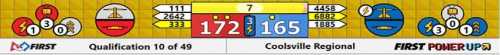
Match Results
Once the match details have been finalized by the Head Referee, the “Match Results” screen will be shown. The Match Results display contains a wealth of information. During qualification matches each team is displayed with their team number, team avatar, card(s) issued to them during the match, their new ranking, and how that rank changed versus their prior ranking; during playoffs this information is combined for the alliance. If a team receives cards during the match, a graphic is shown to indicate the card and any additive card promotion due to card accumulation. Badges are once again shown on the Match Results screen for successful completion of match goals that result in Ranking Points (RP) in Qualification matches; AUTO QUEST is represented by a checkered flag, FACE THE BOSS is represented by the Boss, and match outcome represented by a trophy. Earned badges are emblazoned with the alliance color, unearned badges are shown without color. In Playoff matches, the RP area is replaced with the number of wins the alliance has won in that series (Quarterfinals, Semifinals, and Finals). Additionally, points earned for AUTO-RUN, OWNERSHIP (combined for both the SWITCH and SCALE in AUTO and TELEOP), POWER CUBES in the VAULT, ENDGAME (CLIMBING and PARKING), and any points due to penalties incurred by the opposing alliance are displayed. Also present from last season is the “High Score” indicator, which indicates when a new local tournament high score has been achieved as well as a “WIN” indicator that indicates which alliance won the match (or “TIE” if the alliances tie the match). Detailed match results information for each match can also be found on the FRC Events webpage.

Be sure to also watch the Match Results screen during Qualification and Playoff matches for special cut-scenes that complete the FIRST POWER UP story, once again brought to you by our friends at Automation Direct! Finally I’d like to thank Greg Sevcik, FIRST Alumni from Team 57 (BT Washington Leopards of Houston, Texas USA), for providing the new Real-Time Scoring background – Thanks!
Have a GREAT competition season!



Comments
Bring the realtime scoring back to the bottom!!
Really though. It has been like that for years, why change?
Re: why change?
Great question, thanks for asking! There were multiple reasons for this change this season, but two seem to be the most relatable to your question: Venue and Theme. On the Venue side, our district events don't always have the ability to place an audience display above the center of the field like our Regional events do - this means that the display is placed instead on a wall above one of the sides of the field. When a display is placed like that some information at the bottom of the display is almost surely occluded from the alliance farthest away from the screen, and that information is almost always the real-time scoring info. So, putting the information at the top of the screen gives everyone better visibility of the information that matters overall. However, the theme of the game this year is a "Video Game" - when was the last time you played a video game and had the information at the BOTTOM of the screen? Virtually all 8-bit video games had scoring information at the top of the screen - think Pac Man, TMNT the video game, Metroid, Super Mario Bros, Donkey Kong, Q*Bert, Rampage, the list goes on. Therefore, this season we defaulted the vertical position of the audience display at the Top of the screen. Finally, I want to leave you with words of wisdom from Grace Hopper, the namesake of the Championship Hopper field, "Humans are allergic to change. They love to say, `We've always done it this way.' I try to fight that. That's why I have a clock on my wall that runs counter-clockwise."
Add new comment