SOLIDWORKS Software Access for All Teams!
Jul 26, 2022 Written by Marie Planchard, Senior Director, Early Engagement Ecosystem, Dassault Systemes
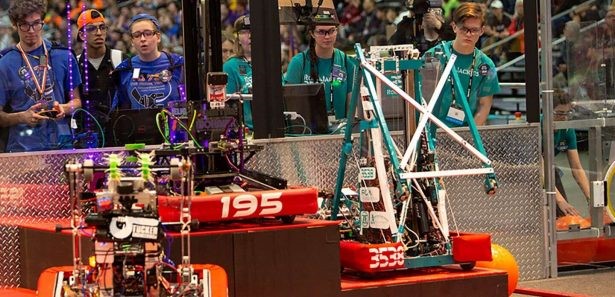
FIRST® Robotics Competition Team 195 The Cyber Knights at FIRST Championship – Detroit. Image Courtesy of SolidWorks

FIRST Tech Challenge Team 6055 Gear Ticks. Image Courtesy of SolidWorks
For years, SOLIDWORKS has been a Crown Supplier of FIRST and the software behind the FIRST competitions fields. Dassault Systemes will also be helping establish FIRST in France this year! Bonjour robots!
If you design a robot, SOLIDWORKS is there to provide the software tools to help. Now, thanks to Dassault Systemes 3DEXPERIENCE platform technology, we are offering all FIRST teams SOLIDWORKS desktop and/or SOLIDWORKS Cloud CAD apps, PLM and our web-based collaboration and community tools. Apply now for sponsorship.

STEM and SOLIDWORKS Advocate, Betty Baker and team, TC Robotics FIRST Robotics Competition Team 7021 & Don Bossi (FIRST). Image Courtesy of SolidWorks
Our offer starts now. Don't wait for the 2023 game to be announced. Apply now to understand our tools and review our offers.
Want to use SOLIDWORKS desktop?
Want to use SOLIDWORKS Cloud Apps?
Want to use both? You got it. Just apply.

FIRST Robotics Competition Team Rembrandts 4481. Image Courtesy of SolidWorks
One application does all software offers.
For desktop use, only the mentor need apply.
For cloud use, we need parent/legal guardian permission. Follow the application and application video to understand the cloud process. As an international company, we must apply to all child safety laws in the 100+ countries we support. For your team’s safety and security, please review the video for cloud access.
And yes, because our tools are valuable, we have to check for US Export compliance - this takes a few days so bear with us!

FIRST LEGO League Team 44355 Gummy Bears. Image Courtesy of SolidWorks
FIRST teams - we look forward in seeing you at a regional, district or even the FIRST Championship!
Later this summer, we will be creating some great new lessons using xDesign, xShape and the 3DEXPERIENCE platform apps. Get your 3DEXPERIENCE ID and join our Student Community with real engineers answering your questions.
Just apply.
Design well,
Marie



Comments
Solidworks application turnaround time?
Does anyone know how long the application process takes? A few students and I applied last week but haven't heard anything yet.
How Long Does SOLIDWORKS Application Take
Usually 5 business days. You should get 2 emails. Please check your junk mail for invitation.
The invitation should come from 3ds.com "Invitation to 3DEXPERIENCE Platform FIRST Robotics Challenge"
You will get your SOLIDWORKS desktop serial number. You will also get access to the 3DEXPERIENCE platform with SOLIDWORKS Cloud Apps.
If you have questions please go to - Support.3dsedu@3ds.com
Application Clarifying Question
Hello, So excited about the new opportunities with SOLIDWORKS for our team! We have used the platform for years but have stored and collaborated on GradCAD's Workbench. We now intend to utilize the 3D Experience platform for this function. While filling in the application we see it needs us to attach account information for the mentors/students. Is this something we can put down 3 names now, then get the other 20+ added later once school begins and accounts can be developed? Or will we need to wait until we have every individual account made and added to the spreadsheet for the application? Thanks!
Comment posted on behalf of
Comment posted on behalf of SOLIDWORKS:
Yes you can apply now with mentor names and then add student names once you get students to sign up and get permission slips. This way you can test out the "SOLIDWORKS App" This app allows you to connect SOLIDWORKS desktop to the cloud collaborative space. You can also work on setting up groups and even simple revisions. Be certain to ask your questions on the 3DEXPERIENCE Student Community. We have R&D engineers to help you get onboarded.
Registering team members after receiving the license
How can I register new team members after we have received the license?
Re: Registering team members after receiving the license
For SOLIDWORKS desktop - no action - new members can use the same serial number
For SOLIDWORKS Cloud Apps -
Solidworks No Response
I filled out an application but I still didn't get a response. Are they still doing this?
Re: SOLIDWORKS Response
Hi Fedor, please reach out to SOLIDWORKS for assistance: Christine.morse@3ds.com
Add new comment