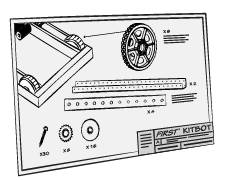A friendly reminder to get your pool noodles!
Get Your Pool Noodles!
Aug 15, 2023 Written by Collin Fultz, FIRST Robotics Competition Senior Program DirectorFIRST Volunteer Recognition
FIRST LEGO League Class Pack Blast: 12-12-2023
- Hosting Your Own Celebration
- Remote FIRST Certified Professional Development BOGO
- Family Engagement Kahoot
- Competition Ready Unit
- Purchasing Additional Challenge Sets
- Class Pack Grant Opportunity for Rookie Teams
FIRST LEGO League Class Pack Blast: 10-24-2023
- Class Pack Awards
- Hosting Your Own Celebration
- Nominations for Inspires the Future: Educator & School Recognition
- Self-Paced Training Courses for Thinkscape
- Remote FIRST Certified Professional Development
- Family Engagement Activities
- WeDo 2.0 Resources
- Career Connections
- Class Pack Grant Opportunity for Rookie Teams
FIRST LEGO League Class Pack Blast: 9-26-2023
- Introduce and Engage with Kahoot!
- Class Pack Awards
- Nominations for Inspires the Future: Educator & School Recognition
- Self-Paced Training Courses for Thinkscape
- Remote FIRST Certified Professional Development
- Brick-by-Brick creates a learning continuum through play
- Reader's Theater Activity
- Importance of the Innovation Project
- Class Pack Grant Opportunity for Rookie Teams
FIRST LEGO League Class Pack Blast: 8-15-2023
- One Stop for All Your Season Resources
- Thinkscape Content
- Class Pack Grant Opportunity for Rookie Teams
- Introduce and Engage with Kahoot!
- FIRST Certified Professional Development
FIRST LEGO League Class Pack Blast: 5-30-2023
- Camp Guides
- FIRST Certified Professional Development
- Registration for MASTERPIECE
- FIRST Lego League Discover Class Pack
- FIRST Lego League Explore Class Pack
- FIRST Lego League Challenge Class Pack
FIRST LEGO League Class Pack Blast: 3-29-2023
- Resources for All
- New Resources from LEGO Education
- FIRST Certified Professional Development
- FIRST Championship Conferences
- DonorsChoose Funding Opportunity
- Did You know We have a Blog?
- FIRST Lego League Discover Class Pack
- FIRST Lego League Explore Class Pack
- FIRST Lego League Challenge Class Pack
- Library Grant Opportunity
FIRST LEGO League Class Pack Blast: 1-10-2023
- Class Pack Awards
- Celebration Events
- FIRST Certified Events
- Hour of Engineering by Siemens
- Marble Maze Activity
- Spatial Learning
- SEL Competencies
- Early Computer Science Learning
FIRST LEGO League Class Pack Updates: 10-18-2022
- Educator Recognition Program
- Session Slide Resources
- Six Bricks activities and family engagement (FIRST LEGO League Discover)
- Core Values activities (FIRST LEGO League Explore)
- Kahoot! activities (FIRST LEGO League Challenge)
FIRST Tech Challenge Class Pack Blast 12-12-2023
- Coding Simulators
- Tech Tips: Laptop Requirements
- Check Out a Local Event
- Remote FIRST Professional Development BOGO
- Class Pack Grant Opportunity for Rookie Teams
FIRST Tech Challenge Class Pack Blast 10-24-2023
- Designing the Mini Game
- Check out a Local Event
- Self-Pace Training Courses
- Remote FIRST Professional Development
- Nominations for Inspire the Future: School & Educator Recognition
- Career Toolkit & Certification for Students
- Class Pack Grant Opportunity for Rookie Teams
FIRST Tech Challenge Class Pack Blast 9-26-2023
- CENTERSTAGESM presented by RTX kicked off on September 9, 2023 Important Updates
- Thinkscape Technical Issues
- Mini Game
- Self- Pace Training Courses
- Remote FIRST Professional Development
- Inspire the Future: School & Educator Recognition
- Update your Control Hubs and Driver Stations
- Career Toolkit & Certification for Students
- Class pack Grant Opportunity for Rookie Teams
FIRST Tech Challenge Class Pack Blast 8-15-2023
- Thinkscape Content
- Introduce and Engage with Kahoot!
- FIRST Certified Professional Development
- Class pack Grant Opportunity for Rookie Teams
- Caterpillar Foundation Grant Opportunity
FIRST Tech Challenge Class Pack Blast 5-30-2023
- Registration for CENTERSTAGE presented by Raytheon Technologies
- FIRST Certified Professional Development
- Caterpillar Foundation Grant Opportunity
FIRST Tech Challenge Class Pack Blast 3-29-2023
- Feedback Requested
- FIRST Certified Professional Development
- FIRST Championship Conferences
- DonorsChoose Funding Opportunity
- Library Grant Opportunity
FIRST Tech Challenge Class Pack Blast 1-10-2023
- Hour of Engineering by Siemens
- Webinar Recordings
FIRST Tech Challenge Class Pack Webinar Series Blast 11-1-2022:
- Webinar educator series
- Join us November 1
FIRST Tech Challenge Class Pack Webinar Series Blast 10-11-2022:
- Webinar educator series
- Join us October 18
The FIRST Tech Challenge software requires that the minimal version used to run the program is 9.0. This includes the apps and software development tools.
Robot Controller and Driver Station App - Rules <RS05> or <RS06> may require initial installation of the software, or updates throughout the season. Teams receiving the Driver Hub or Control Hub for the first time should install the most recent version of the software.
If using Windows 10 or greater, to install the most current version the software, please visit the following link: https://docs.revrobotics.com/rev-hardware-client/
For all other platforms, the required versions of both Android applications can be found here: https://github.com/FIRST-Tech-Challenge/FtcRobotController/tags
Instructions for installing or updating required software, regardless of the operating system used, can be found here: https://ftc-docs.firstinspires.org/en/latest/ftc_sdk/updating/index.html
| Programming Resources |
Blocks Programming Tool - A user friendly, graphical tool for programming a competition robot. The Blocks Programming tool is the fastest and easiest way to get started with programming. OnBot Java Programming Tool - An easy-to-use, browser-based Java development tool. OnBot Java lets users program in Java without the need for installing Android Studio. Android Studio Download and Resources - Android Studio is an integrated development tool that lets teams create Java (text-based) programs for their competition robots. Android Studio offers great flexibility when writing a program for a competition robot. Managing Your Control System Resources
Computer Vision and Object Detection |
| Support & Troubleshooting | |
| Additional Resources | |
| Stay Connected | |
KitBot
The KitBot is designed to be able to play some aspects of each year's game, but not all. It’s also been designed so teams can build the KitBot and then further iterate on it to add additional features if they choose. Teams will still need basic power tools (drills, saws, etc.) in order to build this robot.
The KitBot is one component of the Kickoff Kit, which is part of the Kit of Parts, and some of the materials needed to build the KitBot come in the Black Tote, Drive Base Kit, and Gray Tote (for rookies). The Gray Tote provides the electronics that teams need for the KitBot (veteran teams should have these components from previous seasons), and the Black Tote provides additional components. While the KitBot design could likely be adapted to any drive base, it is designed and documented using the Drive Base Kit, so teams looking for the smoothest experience should not opt out of the Drive Base Kit. Additional items that can be found in local hardware stores will need to be sourced for the robot. More information will be released after Kickoff but to prepare, teams can review the Shopping List and buy parts in advance.
KitBot Resources
Click each section below to explore additional details about the resources provided. If you want to just download all of the files provided below (with an exception of the additional resources) use this Complete KitBot Package Zip (zip file will automatically download).
Need help? Post your questions in the FIRST Forums. Staff will be monitoring this forum throughout the build and competition season and will attempt to provide timely answers to all questions.
Build Instructions & Assembly Videos
- KitBot Build Instructions (updated January 16) - Instructions for how to build the 2024 KitBot Superstructure.
- KitBot Build Video - In this video, learn how to build the 2024 KitBot step by step with McKenzie & Dave!
- KitBot Enhancement/Iteration Guide - This document outlines a possible process you could follow to brainstorm and decide on possible improvements to the KitBot.
- 2024 KitBot Overview Video - In this video, learn about the KitBot and what it can and cannot do on the field.
CAD Drawings
The official KitBot is modeled in SOLIDWORKS. Reference the SOLIDWORKS FIRST page for additional information about SOLIDWORKS tools and FIRST Robotics Competition.
- CAD and Drawings Zip (updated January 31) (zip file will automatically download) - Folder containing SOLIDWORKS CAD, drawings (metric and imperial) and 3D print and router files for the KitBot.
- Onshape CAD Model - This link redirects you to the version of the KitBot modeled in and by Onshape.
Code & Software Guides
If you are unsure which software language to use, we suggest using Java.
- C++
- C++ Code Guide (updated January 11) - A walkthrough of the electronics setup and the C++ KitBot code.
- C++ Code Zip (zip file will automatically download) - This zip folder contains a copy of the C++ Code as well as the code guide that help explains how the code was set up.
- Java
- Java Code Guide (updated January 22) - A walkthrough of the electronics setup and the Java KitBot code.
- Java Code Zip (zip file will automatically download - updated January 26) - This zip folder contains a copy of the Java Code as well as the code guide that help explains how the code was set up.
- LabVIEW
- LabVIEW Code Guide - A walkthrough of the electronics setup and the LabVIEW KitBot code.
- LabVIEW Code Zip (zip file will automatically download) - This zip folder contains a copy of the LabVIEW Code as well as the code guide that help explains how the code was set up.
- Python
- Python Code Guide - A walkthrough of the electronics setup and the Python KitBot code.
- Python Code Zip (zip file will automatically download) - This zip folder contains a copy of the Python Code as well as the code guide that help explains how the code was set up.
Additional Resources
- AM14U Chassis Build - The guide created by AndyMark that explains how to build the drivetrain chassis.
- AM14U Chassis Build Video - In this video from AndyMark, learn how to set up a chassis in the long configuration. Be sure to stop at step 10 if you plan to build the KitBot in order to most easily attach the KitBot Superstructure for the first time.
- Electronics Board Instructions - Instructions for cutting and installing an electronics board for the KitBot chassis (AM14U5).
- How to Wire a Robot - This video describes how to wire the basic FIRST Robotics Competition Control System using the REV Robotics Control System components provided in the rookie Kickoff Kit. Thanks to WPI for their assistance in editing this video!
- For written instructions for both REV and CTR Electronics, check out the How To Wire an FRC Robot in WPILib.
- Battery Mounting - Instructions for installing the AndyMark battery mount kit to the KitBot chassis (AM14U5).
- Bumpers
- Bumper Hardware Assembly Guide - Instructions for utilizing the AndyMark Bumper Mount Kit to attach Bumpers to the KitBot chassis (AM14U5).
- FIRST Robotics Competition Bumper Guide - A guide outlining information on how to make bumpers in a variety of ways depending on your preferred design.
- How to Make Bumpers - Learn about various bumper options as well as how to build bumpers for a corner segment and straight segment from FIRST Alum, Liz Smith. Thanks to AndyMark for their assistance in creating this video!
- How to Mount Bumpers - Learn about various mounting options as well as receive a tutorial on how to use the Bumper Mounts from the Drive Base Kits from FIRST Alum, Liz Smith. Thanks to AndyMark for their assistance in creating this video!
- Guide to Selecting Drivers - This guide lays out some helpful considerations when selecting drivers for your robot.
- Improving Driver Performance - This guide provides some ideas about how to practice, what to practice, and how to further analyze and improve your cycle times.
- KitBot YouTube Playlist - includes all videos on this page relevant to the 2024 KitBot!
- Virtual Robotics Studio KitBot Build - This link lead to an external web site that is not controlled by FIRST, and may contain outdated or inaccurate information. The Virtual Robotics Studio is hosted by FIRST in Michigan and has created a comprehensive set of step-by-step build videos and supplementary resources for construction of the KitBot.
Translated Materials
Thank you to all of our translators for helping us make some of these resources available in other languages!
- Chinese
- French
- French KitBot Build Instructions
- French Enhancement/Iteration Guide
- KitBot Java Code Guide (updated January 12)
- KitBot LabVIEW Code Guide (updated January 12)
- Kitbot C++ Code Guide
- Hebrew
- Portuguese
- Spanish
- Turkish
Double Elimination 2023 Data and Updates
Aug 08, 2023 Written by Fiona Hanlon, FIRST Robotics Competition Team Experience SpecialistAs we round out the end of summer, we wanted to share some information & updates on the Double Elimination playoff structure that we implemented for the 2023 season.
FIRST® and LEGO® Education Challenge Students from More Than 100 Countries to Explore the Role STEM Plays in the Arts During the FIRST® LEGO® League MASTERPIECESM Season
MANCHESTER, N.H., August 1, 2023 – FIRST®, a robotics community that prepares young people for the future, and LEGO® Education announced that the 2023-2024 FIRST® LEGO® League season, MASTERPIECESM (for students in grades PreK-8) will inspire students to imagine and innovate new ways to create and communicate art across the globe.
Carpet at 2024 Events
Jul 19, 2023 Written by Collin Fultz, FIRST Robotics Competition Senior Program DirectorThe carpet that will be used for 2024 FIRST® Robotics Competition events will be the same carpet that was used in 2023 (and prior) seasons.